Cache Control puzzle
Understand it by use case
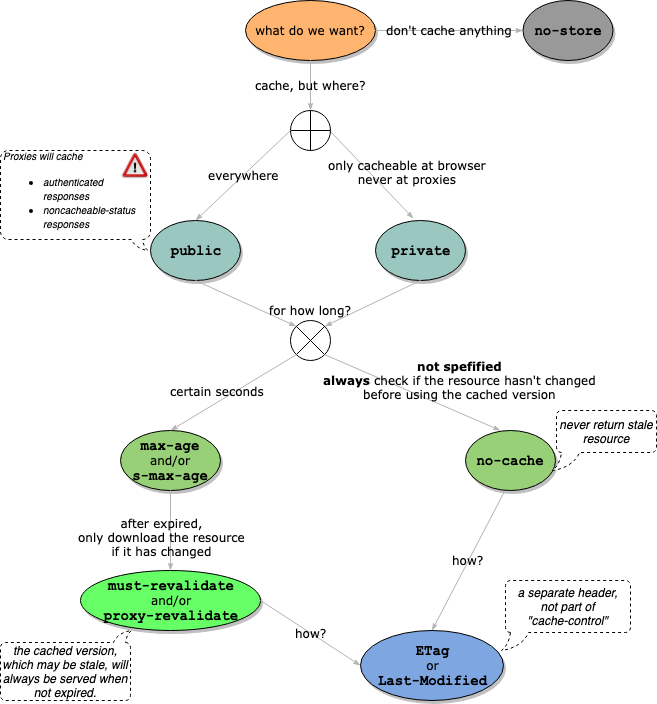
public: defaultno-cache==max-age=0, must-revalidate
The practice is...
Cache nothing
If having to serve all kinds of clients/proxies: some only work under HTTP 1.0; some do not work over HTTPS if only no-store
# HTTP 1.1
Cache-Control: no-cache, no-store, must-revalidate
# HTTP 1.0 (dated clients)
Pragma: no-cache
# For HTTP-1.0 proxies only (For HTTP-1.1 ones, Cache-Control takes precedence)
Expires: 0If dropping all dated HTTP-1.0 client/proxy supports
Cache-Control: no-store, must-revalidateThe must-revalidate is still needed (although the according to the specs, it's unneeded) for "broken" browsers
Make use of the cache
Notice that, choosing public or private depends on the sensitiveness of the resources to be cached.
Cache forever
Typically for static resources: JS, CSS, Images...
# a year
Cache-Control: max-age=31536000in conjunction with changing the URL every time the content changes, for example: href="/styles-dfas231ddsxa.css"
Cache, unless got changes
Cache-Control: no-cache
ETag: xyzAt the server side, remember to implement a logic to answer requests with header If-None-Match: ETag value
- Responds
304 - Not Modifiedif the resource isn't changed, - Otherwise responds
200 - OKwith full resource content.
Similarly, if Last-Modified is used instead of ETag, answers If-Modified-Since: last-modified value requests.
The "back" button
The back/forward button is about the history buffer, not the cache. The behavior varies between different browser engines. Even with
no-store, the browser is allowed to use a response stored in the history buffer.
no-cachedoesn't impact the "back/forward" button. That means, no server validation occurs.- Using Cache nothing mechanism above won't affect the back/forward button in Safari and Opera.
